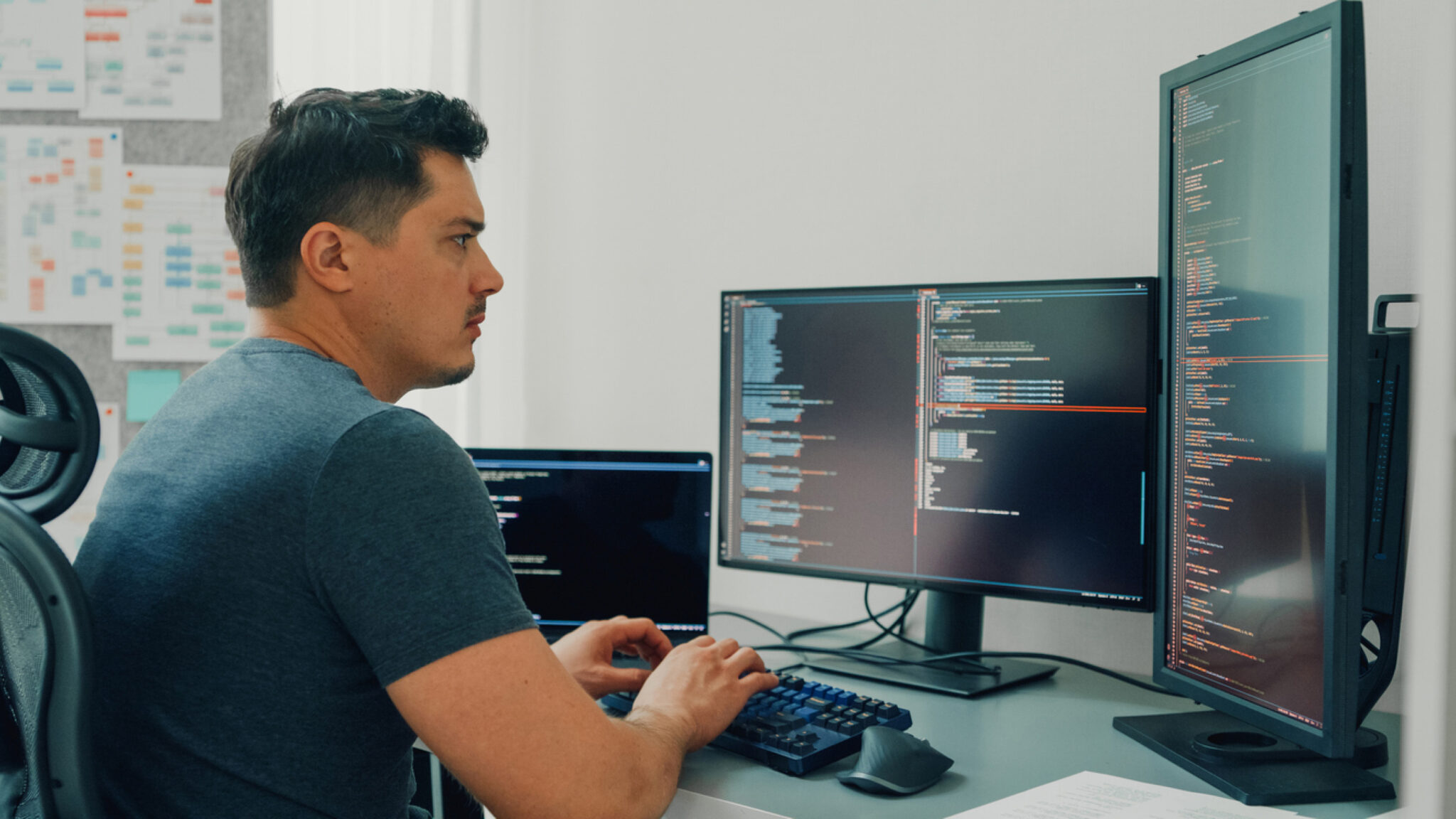Client
Celbrea is an integrated breast health monitoring system for women, featuring a mapping device, an app with advanced dynamic AI algorithms and Blockchain Technology.
The Celbrea App allows women to predict, prevent, and monitor their health, through different features targeting breast cancer, fertility and birth control.
Challenge
The natural target audience for the Celbrea app is very broad and diverse, which translates into countless user needs that would be very time-consuming to consider. In a nutshell, creating an app for “everyone” is too generic, ineffective and would be unsatisfying for most users. The challenge thus was to narrow down and identify the main needs of a specific user base at a certain point in their life.
Both, from a development and design point of view, our team knew that this app would have to start with a certain amount of features and then evolve and scale with a user-centric approach.
Proto - Users
Solution
The first step was to ask ourselves who those core users are, getting to know these women to understand their needs and divide them into subgroups.
Deliverables
- UX/UI Design
- iOS Development